How I use Obsidian
I thought it might be useful to document how I use Obsidian.
I have previously listed the plugins I use and also how I use it to write my blog posts. However I also use it for a bunch of every day tasks.
I have tried a number of different tools and approaches and this one definitely feels the most intuitive, powerful and fun to use. I moved from Evernote originally to writing my own tool and then to Notion. Notion was good but I found it almost too powerful and not very friendly to use. I always had to stop and think before adding information to it in terms of where and what form it should take.
I tried Obsidian shortly after it came out but wasn’t sold on it. Some colleagues persuaded me to try it again a year or two later and it has moved on significantly. It addressed, with the help of some plugins, most of the issues I had.
So, how do I use it?
I have set up the folder so I can back it up into Github whenever I want to it. It has also been setup so that is synced to another laptop and my phone using OneDrive (I use OneSync on Android).
I have four main sections at the root of the folder:
Journal
I have added a subfolder for the year and underneath that a folder for each month. I use the Daily Note feature to open a note each day and add my notes on what happened during the day. When I create the next day I move the previous day under the folder for the month.
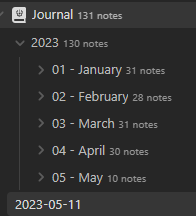
Para
This is based off the PARA approach put forward by Tiago Forte on “Building a second brain”. Having read his book I decided to try it - or at least my interpretation of it.
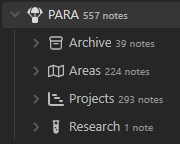
My projects subfolder (P) has things I am currently working on such as some writing I am doing and an application I am working on.
My areas folder (A) contains more long term things. I track all my Kindle book highlights and notes on videos, podcasts etc. These are things that I will be doing over a period of time.
My research folder (R) is currently hardly used but will get populated with stuff that may be useful in future.
My archive folder (A) is used for anything that I might not need any time soon but want to keep around just in case.
To Do
I use this area to keep track of tasks and sometimes short term checklists. I mostly use the Kanban plugin in this area to list “To Do”, “In Progress”, “Blocked” and “Done”.
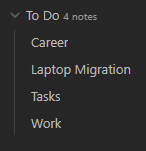
Templates
This is a placeholder folder for any templates I use with the template plugin.